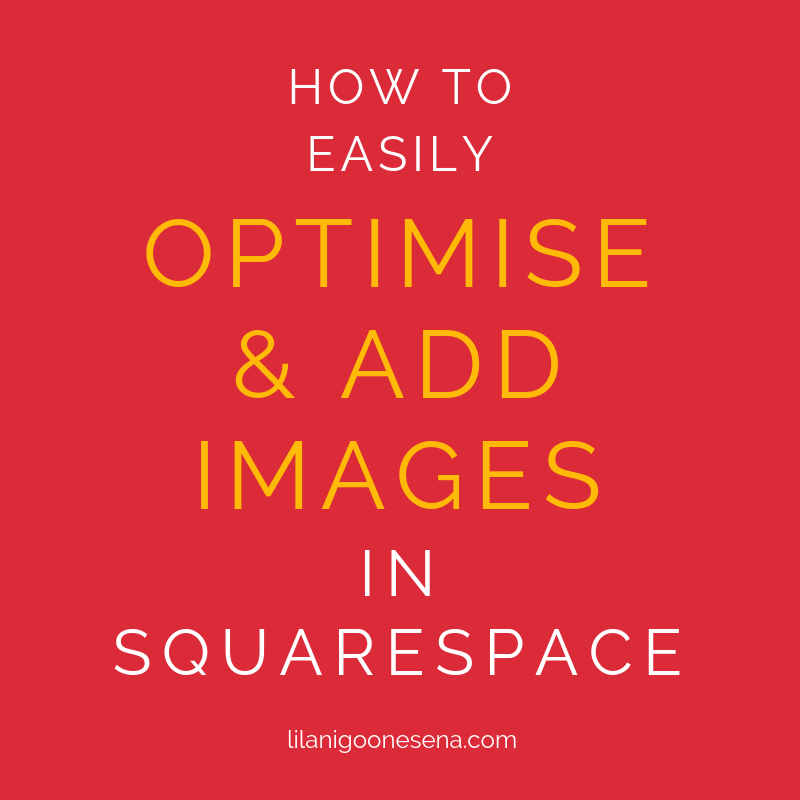How To Make The Best Use Of Images On Your Website
Everyone knows that images are worth a thousand words. Probably more. Which is why you want them all over your website.
But you also want the right kind of images, that are representative of what you do, that are descriptive and inspirational. Phew! That’s a tall order.
If you’re selling a product, it’s pretty clear which images you’ll have on your site! But if you’re selling a service, it’s a little more tricky. Where can you source great quality images? And where should you put them on your website? Should you take your own photos and what about copyright?
Read on for what your service-based business needs to know about images on your website. Let’s start with the 5 types of images you can use on your website...
1. “Business” type images that describe what you do
Think people looking professional, in meetings, on a laptop with a cup of coffee, etc. It keeps things looking under control but flexible and upbeat.
2. “What people think I do” images of work
Think working from a coffee shop, painting in an art studio, doing yoga in the park, etc. Let's make 'em a little jealous!
3. Anything is possible images
Take a break from the office backdrops and get outdoors! Think art, nature and landscapes, big picture stuff to make you feel uplifted and inspired.
4. Wish you were here getaway images
Now this is the life! Get really evocative with these pie in the sky images that will make you feel happy, relaxed and aspirational.
5. Informative, creative icons
Want a creative, cheerful and original alternative to images? Icons do just that. On my website, I customised icons for my homepage and blog, using illustrations from Good Stuff No Nonsense. They look pretty good, don't they? If you like to doodle, you can do your own!
Where should you place images on your website?
There are a few places in the layout of a website that really draw the reader's eye and create an instant, positive impression. The homepage is an obvious choice, so place your imagery in the top half where the reader can see it straightaway.
Headers images are very popular and eye catching, drawing you in and creating an instant impression of your business. You can also use a header slider, which showcases several images at a time to give viewers a more comprehensive initial view of what you’re offering.
The image slider in Sold On Styling's website works really well for a properly stylist business
Images are essential for blog posts come to life, particularly as a featured image or title graphic but also in the body of the post.
If you have an about page, it's also nice to include a photo of yourself, particularly one that shows you in your work zone. I'd leave out other personal images of your partner or family, unless it's part of your business, such as a parenting writer or a family photographer, etc.
It’s also good to use imagery around your site, to visualise your brand and what you do. Just don't overdo it. Unless you're a photographer or a designer, you'll need clean white space and words to explain your services.
RELATED POST: How To: 6 Easy Ways To Brand Your Business
Can I use Google images for my website?
In a word, no. NO!
Google is a fantastic search engine for images BUT don’t use Google images on your business website. Images are by and large copyrighted and their owners will not be impressed if they find someone else happily using them on their own site. This includes blogs.
If you are really in love with someone else's images, then send them an email and politely ask for permission. They'll either say no or yes, with conditions (such as crediting them or linking back to the original site).
How does image copyright work?
Copyright is a complicated field but there are a few basic rules.
If you haven’t taken the image yourself with your own camera, or paid a photographer to take it for you, you don’t own the image. This means you can’t sell the photo, claim ownership, or use it for business purposes, unless you have express written authorisation from the image owner.
Once you put your own images onto your website, they are in the online space. You can’t stop anyone from downloading them or misusing them, unless you track them down individually and threaten legal action. It may be tempting to watermark your images but a better option is to simply own them loud and proud. This is why naming every single image on your website - image optimisation blog post link - and promoting your images online as part of your business is vital.
You should however claim copyright on your own images (and content) on your website. Add a simple copyright line in your footer, such as: "Copyright © 2014-2017 Lilani Goonesena. All rights reserved."
So, where can I find images?
What you need are copyright-free sites. My favourite is unsplash.com. If you can, it's a great practice to credit the photographer, even if the site doesn't require it.
About the author: About the author: Lilani Goonesena is an Australian freelance writer, SEO copywriter and Squarespace web designer based in Vientiane, Laos. She loves boosting freelancers and small businesses with web design, SEO content and digital marketing strategy. She writes an awesome weekly newsletter on digital marketing, social media, blogging, web design and "all that online stuff". Lilani also blogs at the delectable Eat Drink Laos, just for fun.